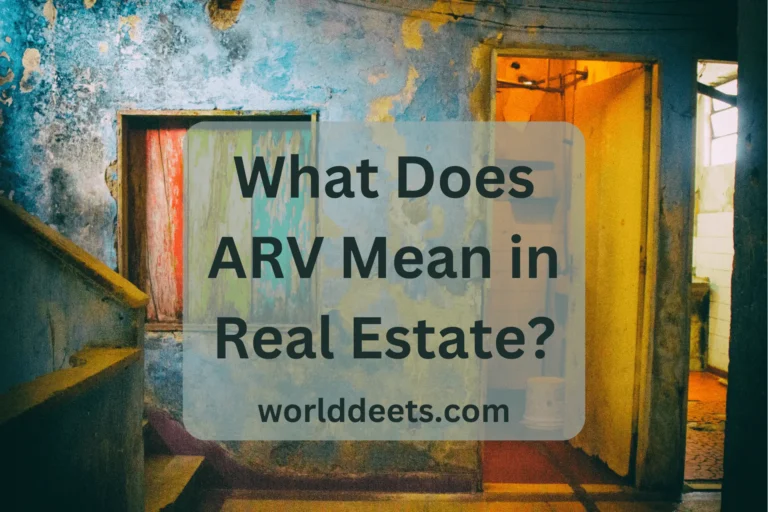How to Pay Property Tax Online: A Comprehensive Guide for Delhi, Mumbai, and Kerala

In today’s digital era, paying your property tax online has become not only convenient but also a secure and efficient way to fulfill your civic responsibilities. This comprehensive guide will walk you through the step-by-step process of how to pay property tax online in Delhi, Mumbai, and Kerala, ensuring that you can easily complete this task from the comfort of your home or office. We’ll delve into the specific procedures for each location and provide you with valuable information to simplify the process.
How to Pay Property Tax Online in Delhi
In Delhi, the process of paying property taxes online is simple and convenient. If you know how to pay your property tax online, follow these explained instructions:
Visit the Official Website
Visit the Municipal Corporation of Delhi’s (MCD) official website to get started with the procedure of paying property tax online in Delhi. This is the first step in the process. It is necessary to check that you are indeed on an authentic website before attempting any financial activities online.
Locate the Property Tax Section
On the MCD website, navigate to the property tax section. Look for options such as “Property Tax Payment” or “Online Tax Payment” to access the relevant portal.
Enter Property Details
You’ll need to provide specific property details, including the unique Property Identification Number (PID) or Property Tax ID. Accurate information is essential for identifying your property and calculating the tax amount.
Calculate Property Tax
Once you’ve entered your property details, the website will generate your property tax bill. This bill is based on various factors, such as your property’s location, size, and usage, and will provide you with the calculated tax amount.
Choose Payment Method
Next, choose the mode of payment that works best for you. The majority of websites include various payment methods, including credit and debit cards, internet banking, and mobile wallets. Check to see that the method of payment you’ve chosen is trustworthy and safe.
Make the Payment
Proceed to make the payment by following the on-screen instructions. Double-check all details before confirming the transaction. Once the payment is successful, you’ll receive a payment receipt.
Save the Receipt
Don’t forget to save a copy of the payment receipt for your records. This receipt serves as proof of payment and can be useful for future reference or tax-related inquiries.
How to Pay Property Tax Online in Mumbai
The process of paying one’s property tax online in Mumbai is both convenient and effective. The following is an in-depth guide that will assist you in making an online payment for your property tax.
Visit the MCGM Portal
To make an online payment for property tax in Mumbai, visit the Municipal Corporation of Greater Mumbai’s (MCGM) official website. Verify that you are accessing an authorized website to avert potential fraud.
Locate the Property Tax Section
Within the MCGM website, find the property tax section. This section may be labeled as “Property Tax Payment” or something similar.
Enter Property Details
Enter your property details accurately, including your property’s unique Property Identification Number (PID) or Property Tax Account Number.
Calculate Property Tax
Your property tax statement will be generated by the website using the information you have provided. This bill specifies the payment amount, which is computed according to variables including the dimensions, positioning, and category of the property.
Select Payment Method
Choose your preferred payment method from the available options, which typically include credit/debit cards, net banking, and mobile wallets.
Complete the Payment
To finish the transaction safely, just follow the instructions on the screen. Before moving forward with the transaction, it is crucial to examine and recheck all of the information.
Save the Receipt
Make sure that you keep a copy of the payment receipt once you have successfully made a payment. This receipt should be kept as a vital part of your records because it provides verification that the payment was made.
How to Pay Property Tax Online in Kerala
Paying property tax online in Kerala is a convenient and straightforward process. Here’s a step-by-step guide to help you pay your property tax online in Kerala:
Visit the Kerala Property Tax Portal
First, go to the main website for the Kerala Property Tax. To stay away from scams, make sure you are on a real website. You can typically access the portal by searching for “Kerala Property Tax Payment” or “Kerala Property Tax Online” in your preferred search engine.
Select Your Municipality
On the Kerala Property Tax portal, you’ll need to select the municipality or local body where your property is located. Property tax rates and rules can vary between different areas in Kerala, so it’s crucial to choose the correct jurisdiction.
Enter Property Details
You will be required to provide specific details about your property. This typically includes:
- Property Identification Number (PID): You can find this unique identifier on your previous property tax bills or assessment notices.
- Assessment Number: This number is often associated with your property and is used for tax calculations.
- Property Address: Enter the property address for which you are paying taxes.
Calculate Property Tax
The portal will calculate your property tax based on the details you provided. The calculation considers various factors, such as the property’s location, type, size, and usage.
Choose Payment Method
Select your preferred payment method from the options available on the portal. Common payment methods include:
- Debit/Credit Cards: You can use your debit or credit card for payment.
- Net Banking: If you have online banking, this option allows you to make the payment directly from your bank account.
- Digital Wallets: Some portals may offer digital wallet payment options like UPI (Unified Payments Interface) or popular digital payment apps.
Make the Payment
Follow the on-screen instructions to complete the payment process. Be sure to review all the details, including the property tax amount and your chosen payment method, before confirming the transaction.
Save the Payment Confirmation
After successfully making the payment, save the payment confirmation or receipt. This document serves as proof of your property tax payment and is essential for record-keeping and future reference, should you need to provide evidence of your payment.
By following these steps, you can conveniently and securely pay your property tax online in Kerala. This method not only saves time but also ensures that you fulfill your property tax obligations accurately and efficiently.
Wrapping Up
Paying property tax online has never been more accessible and convenient. Whether you reside in Delhi, Mumbai, or Kerala, following these step-by-step instructions will ensure a seamless and hassle-free experience while fulfilling your property tax obligations. Remember to save your payment receipts for your records and peace of mind, and rest assured that you’ve contributed to your local community’s development and maintenance.