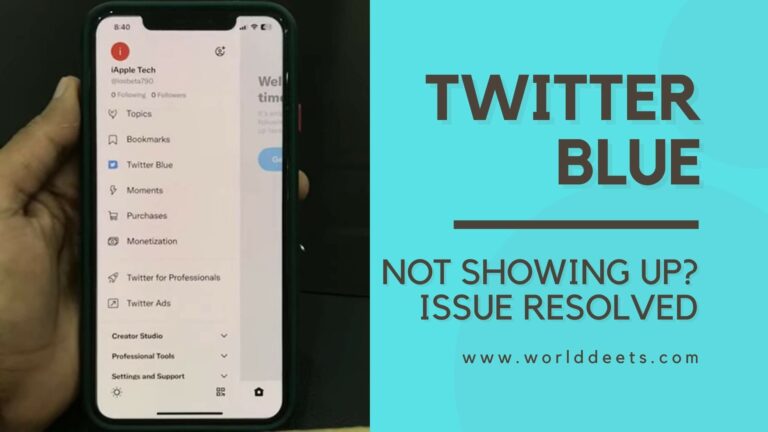Can You Deactivate Snapchat? Understanding Your Options

In the ever-evolving world of social media, Snapchat stands out as a platform known for its unique features and engaging user experience. However, there comes a time when taking a break or stepping away from social media becomes necessary. Can you deactivate Snapchat? In this comprehensive guide, we delve into the nuances of managing your Snapchat account, providing insights into temporary deactivation, and reactivation, and understanding the implications of account deletion, offering users an in-depth understanding of their choices.
Understanding Deactivation: Can you deactivate Snapchat?
Let’s tackle the main topic right away, Can you deactivate Snapchat temporarily? Unlike other social media platforms, Snapchat doesn’t offer a straightforward ‘deactivate’ option. However, this doesn’t mean you’re without options if you want to take a break.
Temporary Deactivation: A Closer Look
The idea of temporarily deactivating your account might seem appealing, especially if you’re just looking for a short hiatus. Snapchat handles this differently. When you ‘delete’ your account, it initially goes into a 30-day deactivation period. During this period, your Snapchat buddies will be unable to contact or engage with you. This period acts as a buffer, allowing you time to reconsider if you made a snap decision.
How to Temporarily Deactivate Snapchat?
To temporarily deactivate Snapchat, follow these steps:
- Open the Snapchat app on your device.
- Tap on your profile icon located in the top left corner.
- Navigate to ‘Settings’ by tapping the gear icon.
- Scroll down and select ‘Account Actions.’
- Opt for ‘Delete My Account’ and follow the prompts to confirm deactivation.
The Final Goodbye: Deleting Your Snapchat
What happens when you decide to permanently delete your Snapchat? Your account is permanently deleted after the 30-day deactivation period. This means all your data, including snaps, chats, stories, and friend lists, are irretrievably wiped off Snapchat’s servers. It’s a significant step, signaling the end of your Snapchat journey.
Deactivation vs. Deletion: Know the Difference
Understanding the disparity between deactivation and deletion is crucial for users contemplating a change in their Snapchat status. While deactivation offers a temporary respite, deletion is a more permanent decision with lasting consequences.
Can you Permanently deactivate a Snapchat account?
Certainly. If you bid farewell to Snapchat permanently, opting for the deletion route is appropriate. Please be aware that this will delete all of your friends, snaps, and other data related to your account and cannot be undone.
Steps to Permanently Delete Snapchat Account:
- Visit the Snapchat account deletion page using a web browser.
- Log in with your username and password.
- Follow the instructions to confirm the deletion of your account.
Deleting your account involves significant consequences, including the permanent removal of friends, deletion of snaps and stories, and the cessation of all notifications and messages from Snapchat.
What Happens When You Delete Your Snapchat?
Deleting your Snapchat account is a significant decision that comes with lasting implications:
- Loss of Friends and Contacts: All friends and contacts linked to your account will be permanently removed.
- Permanent Deletion of Snaps and Stories: Every snap and story will be erased from Snapchat’s servers.
- Cessation of Notifications: You will no longer receive notifications or messages from Snapchat.
Related: Also explore Can You Get Hacked By Adding Someone On Snapchat?
Navigating Snapchat’s Deactivation and Deletion: Tips and Tricks
Navigating through Snapchat’s deactivation and deletion process can be tricky. If you want things to go more smoothly, consider these suggestions:
- Backup Memories: Before you proceed with deactivation, ensure you’ve saved your Snapchat memories to your device if they hold sentimental value.
- Inform Your Friends: Let your close friends know about your decision, so they don’t worry about your sudden disappearance.
- Consider the Impact: Understand how deactivating or deleting your account affects your online presence, especially if you’re a content creator or influencer.
Reactivating Your Snapchat Account
Can you reactivate your Snapchat account after deactivation? The answer is yes but with a caveat. The reactivation is only possible within the 30-day deactivation window. To reactivate, you simply log in with your username and password. However, note that it might take up to 24 hours for the reactivation process to complete.
Managing Your Digital Presence
It’s essential to ponder over why one might want to deactivate Snapchat. Is it a withdrawal from technology, worries about personal data, or just a need for a break from social media? Understanding your motivation can help in making an informed decision. Remember, deactivating or deleting your Snapchat account is a significant step, especially if you have a considerable amount of memories and connections tied to it.
Revisiting the Decision to Deactivate
Before you decide to deactivate Snapchat, consider exploring features like ‘Do Not Disturb’ or customizing notification settings. These options allow you to take a break without losing your account. It’s all about finding the right balance in your digital life.
Wrapping Up
In summary, can you deactivate Snapchat? Yes, but with specific conditions and consequences. Whether you’re considering a temporary break or a permanent goodbye, it’s crucial to understand the process and its implications. Snapchat, like many social media platforms, offers a flexible yet definitive approach to account management, catering to the diverse needs of its users. Remember, taking a break from social media is a personal choice and sometimes a necessary step for mental well-being and digital health. Make sure that anything you decide fits in with your digital habits and general health.