Boost Your Productivity with Recurring Tasks in Asana
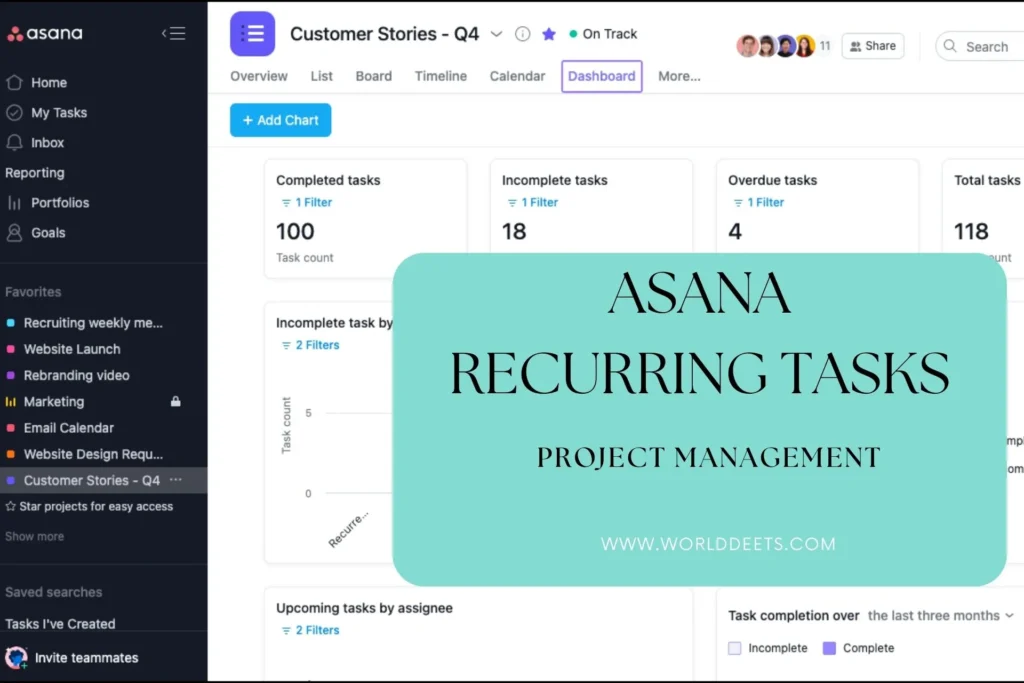
What Asana Is And Its Purpose
Asana is a powerful project management tool designed to help teams collaborate and stay organized. Its purpose is to streamline workflows, track progress, and facilitate effective communication within a team. With Asana, users can create tasks, assign them to team members, set deadlines, and monitor project status in real-time. This allows for improved productivity, enhanced transparency, and better overall project management. Whether it’s a small team or a large organization, Asana provides the necessary features and functionalities to ensure smooth and efficient teamwork.
Importance Of Managing Recurring Tasks In Asana Efficiently
In today’s fast-paced and ever-changing business landscape, effective task management is crucial to ensure the smooth functioning of any organization. One important aspect of task management is handling recurring tasks efficiently. Recurring tasks are the ones that need to be completed on a regular basis, such as weekly reports, monthly meetings, or quarterly reviews. In order to stay organized and productive, it is essential to manage these tasks effectively, and Asana provides the perfect solution.
Here are some reasons why managing recurring tasks in Asana is of utmost importance:
1. Consistency and Accountability
By using Asana to manage recurring tasks, you ensure that nothing falls through the cracks. The platform allows you to set due dates, assign tasks to specific individuals, and track progress, making it easier to hold team members accountable for their responsibilities. This level of consistency ensures that recurring tasks are completed in a timely manner, promoting overall productivity and efficiency.
2. Time and Effort Savings
Manually creating and assigning recurring tasks can be time-consuming and prone to errors. With Asana, you can automate the process of creating recurring tasks, saving valuable time and effort. The platform allows you to set task recurrence patterns, such as daily, weekly, or monthly, and automatically generates new tasks based on your preferences. This automation not only reduces administrative burden but also eliminates the risk of forgetting important recurring tasks.
3. Improved Communication and Collaboration
Asana serves as a centralized hub for task management, enabling seamless communication and collaboration among team members. When managing recurring tasks in Asana, you can easily leave comments, attach relevant files, and have discussions within each task, ensuring that everyone is on the same page. This transparency and open communication promote collaboration and help teams work together more efficiently.
4. Better Visibility and Insights
Asana provides a comprehensive overview of all tasks, including recurring ones. The platform offers various views, such as a calendar view or a board view, allowing you to see recurring tasks alongside other project-related tasks. This visibility enables you to prioritize effectively, allocate resources appropriately, and make informed decisions based on real-time data. Asana also provides reporting and analytics features, giving you valuable insights into task completion rates, team performance, and overall project progress.
5. Flexibility and Adaptability
Business needs and priorities evolve over time, and managing recurring tasks in Asana allows you to adapt to these changes seamlessly. The platform provides flexibility in adjusting task recurrence patterns, modifying due dates, or reassigning tasks as needed. This adaptability ensures that your task management process remains agile and aligned with the ever-changing demands of your organization.
Setting Up Recurring Tasks in Asana
Whether you have weekly team meetings, monthly reports, or daily checklists, recurring tasks can save you time and effort by automating the process. Instead of manually creating these tasks every time they are due, Asana allows you to set them up once and have them automatically generated at the desired frequency.
To create a recurring task in Asana, follow these simple steps:
- Create a new task: Start by creating a new task in Asana. Give it a title that clearly describes the task and provides any necessary details or instructions.
- Set the due date: After creating the task, select the due date. This will be the initial due date for the task.
- Click on the “…” button: Once you have set the due date, click on the three-dot button located next to the task.
- Select “Make Recurring”: From the dropdown menu, select “Make Recurring.” This will open up a new window with options to customize the recurrence settings.
- Choose the recurrence pattern: In the recurrence window, you can choose from various options such as daily, weekly, monthly, or custom. Select the pattern that best suits the task you are setting up.
- Customize the recurrence settings: Depending on the recurrence pattern you choose, you can further customize the settings. For example, if you select a weekly recurrence, you can specify which days of the week the task should repeat.
- Set an end date (optional): If there is a specific date when the recurring task should stop, you can set an end date in the recurrence settings. This is useful for tasks that have a limited duration or are tied to a specific project or event.
- Save the recurrence settings: Once you have customized the recurrence settings, click on the “Save” button to apply them to the task.
Now that you have set up a recurring task in Asana, you can enjoy the benefits of automation. The task will automatically regenerate based on the recurrence pattern you have chosen, ensuring that it appears on your task list at the specified intervals.
Recurring tasks in Asana also come with additional features to enhance your productivity. For example, you can assign the task to a specific team member, add attachments or comments, and set reminders to keep everyone involved informed and on track.
Furthermore, Asana allows you to make changes to recurring tasks if needed. If there are any modifications or adjustments required, you can simply edit the task, and Asana will ask whether you want to apply the changes to that instance only or to all future instances of the task. This flexibility ensures that you have full control over your recurring tasks while still benefiting from the time-saving automation.
Related: Also explore Why can’t I follow people on tiktok
Managing Recurring Tasks in Asana
Managing recurring tasks goes beyond just setting them up. Here are some best practices to ensure you make the most out of this feature:
1. Prioritize your recurring tasks: Not all tasks are created equal. Identify which recurring tasks are most important and prioritize them accordingly. Assign due dates and set reminders to ensure they are completed on time.
2. Review and update task details: As time goes on, task details or requirements may change. Regularly review and update the task details for each instance of the recurring task to ensure they align with the current needs.
3. Communicate with your team: If the recurring task involves multiple team members, it is essential to communicate effectively. Use Asana’s commenting and collaboration features to keep everyone informed and updated on the progress of the task.
4. Analyze and optimize: Take the time to analyze the performance of your recurring tasks. Are the tasks being finished within the designated timeframe? Are there any obstacles or problems causing delays? Use this feedback to optimize your workflow and make necessary adjustments.
5. Archive or delete unnecessary tasks: Over time, you may find that certain recurring tasks are no longer relevant or necessary. Archive or delete these tasks to keep your workspace clutter-free and focused on what matters most.
By effectively managing recurring tasks in Asana, you can streamline your workflow, improve productivity, and ensure nothing falls through the cracks. Take advantage of this powerful feature and watch your team’s efficiency soar.
Advanced Features and Workflows for Recurring Tasks
It offers advanced features and workflows that take recurring tasks to a whole new level. Here are some of the advanced features and workflows you can leverage to optimize your recurring tasks in Asana.
1. Dependencies and Task Relationships
Asana allows you to create dependencies between tasks, which means that one task cannot be completed until another task is finished. This feature is particularly useful for recurring tasks that have a specific order or sequence. By setting up dependencies between tasks, you can ensure that each task is completed in the right order, eliminating any confusion or potential bottlenecks in your workflow.
2. Task Templates
Instead of creating a new task from scratch every time a recurring task is due, Asana allows you to create task templates. Task templates are pre-defined tasks with all the necessary details and subtasks already set up. This saves you time and effort, as you can simply duplicate the template whenever a recurring task needs to be created. Task templates can also be used to assign responsibilities, add attachments, and set due dates in advance, ensuring that each recurrence of the task is consistent and efficient.
3. Custom Fields and Tags
To further customize your recurring tasks, Asana offers custom fields and tags. Custom fields allow you to add specific information to your tasks, such as priority levels, estimated hours, or any other relevant details. This can help you prioritize and categorize your recurring tasks, making it easier to manage and track their progress. Tags, on the other hand, can be used to group related tasks together, providing a visual way to organize and filter your recurring tasks based on specific criteria.
4. Automation and Rules
Asana’s automation feature allows you to create rules that automate repetitive tasks and actions. You can create a rule to automatically allocate a recurring task to a particular team member, or to send a reminder email to stakeholders when a recurring task is approaching the deadline. Automation and rules not only save time but also ensure consistency and accuracy in your recurring task management.
5. Calendar Integration
Asana integrates seamlessly with popular calendar apps, such as Google Calendar. This means that all your recurring tasks and their due dates can be synced with your calendar, providing a comprehensive view of your schedule and ensuring that you never miss a deadline. Calendar integration also allows you to easily reschedule or adjust recurring tasks directly from your calendar app, without the need to open Asana separately.
Troubleshooting and Common Challenges
While recurring tasks can be a great way to ensure that important tasks are not forgotten, they can also present some challenges. Here we will explore some common troubleshooting tips and solutions for recurring tasks in Asana.
- Task Duplication: One common challenge with recurring tasks is the duplication of tasks. This can happen if a task is not marked as complete before its recurrence date. To avoid this, make sure to mark your task as complete before the recurrence date arrives. You can also enable the “Auto-advance completed tasks” option in your Asana settings, which will automatically mark tasks as complete and create a new instance of the task.
- Incorrect Due Dates: Another challenge is setting incorrect due dates for recurring tasks. This can happen if the task’s recurrence pattern is not accurately defined. Double-check your recurrence settings to ensure that the due date is correctly aligned with the task’s frequency. You can adjust the recurrence pattern by editing the task and modifying the recurrence rules.
- Task Overload: Recurring tasks can sometimes lead to task overload if there are too many tasks scheduled too frequently. This can overwhelm team members and result in missed deadlines. To prevent task overload, carefully consider the frequency and number of recurring tasks you create. It’s important to strike a balance between ensuring tasks are completed regularly and not overwhelming your team.
- Task Dependencies: Recurring tasks that have dependencies on other tasks can be challenging to manage. If a recurring task cannot be completed because its dependent task is not finished, it can disrupt the entire workflow. To address this challenge, consider creating dependencies between recurring tasks and their dependent tasks. This way, Asana will automatically adjust the due dates of the recurring tasks based on the completion of their dependencies.
- Lack of Task Visibility: Sometimes, team members may overlook or forget about recurring tasks, especially if they are buried in a long list of other tasks. To improve task visibility, use Asana’s tagging and labeling features. Tagging recurring tasks with specific labels or assigning them to a dedicated project can make them stand out and ensure they receive the attention they deserve.
- Communication Breakdown: Communication is key when it comes to managing recurring tasks. Team members need to be aware of their responsibilities and deadlines. To avoid any communication breakdowns, consider using Asana’s comment feature to provide updates, ask questions, or clarify any uncertainties related to recurring tasks. This will help keep everyone on the same page and ensure tasks are completed smoothly.
Wrapping Up
Managing recurring tasks in Asana efficiently is of utmost importance for any organization. By leveraging the features and capabilities of this powerful task management tool, you can ensure consistency, save time and effort, improve communication and collaboration, gain better visibility and insights, and remain flexible and adaptable. Whether you are a small team or a large corporation, Asana can help you stay organized, productive, and on top of your recurring tasks. So, embrace the power of Asana and experience the positive impact it can have on your task management process.
Setting up recurring tasks in Asana is a valuable feature that can significantly improve your project management workflow. By automating repetitive or ongoing tasks, you can save time, increase efficiency, and stay organized. With Asana’s user-friendly interface and customizable options, you can easily create and manage recurring tasks, allowing you to focus on more important aspects of your work. Give it a try and experience the power of recurring tasks in Asana for yourself.






